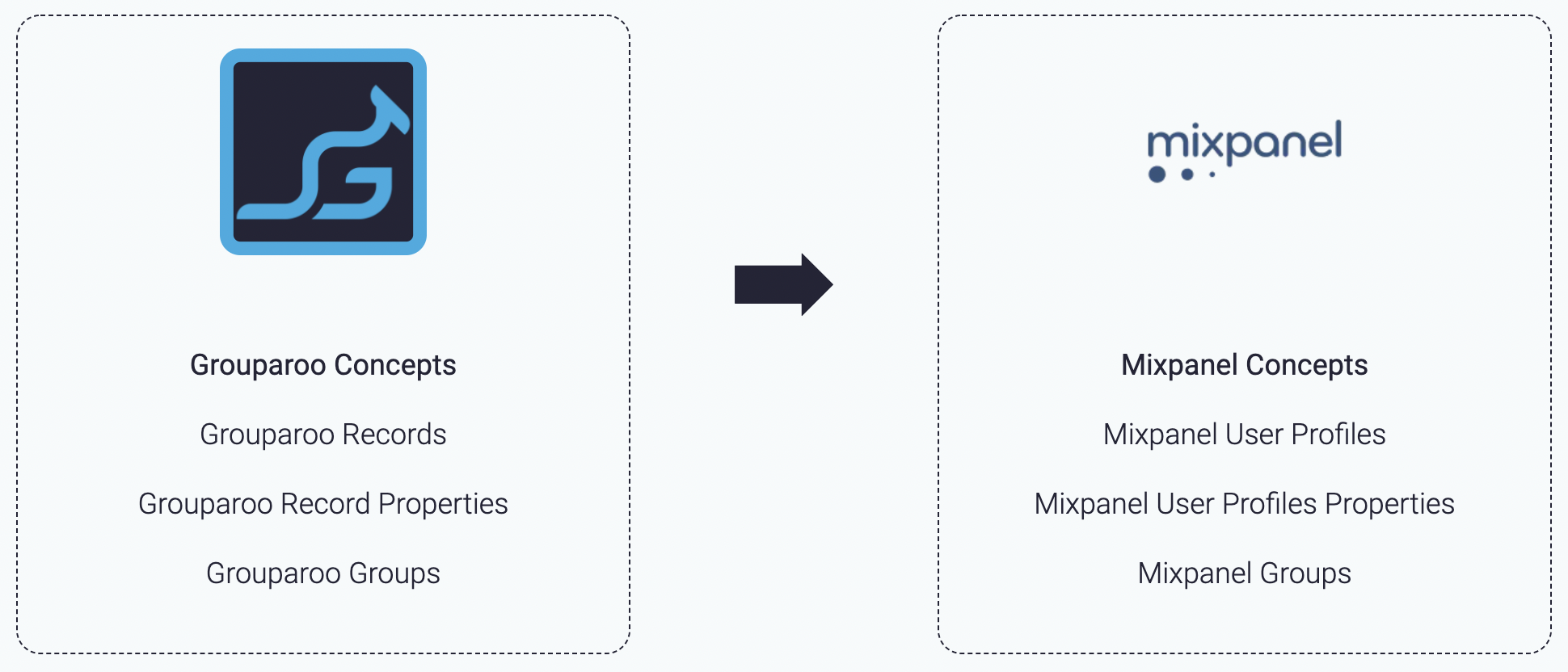What's New
The 0.8 release had a big focus on user experience with the addition of our Model Overview UI!
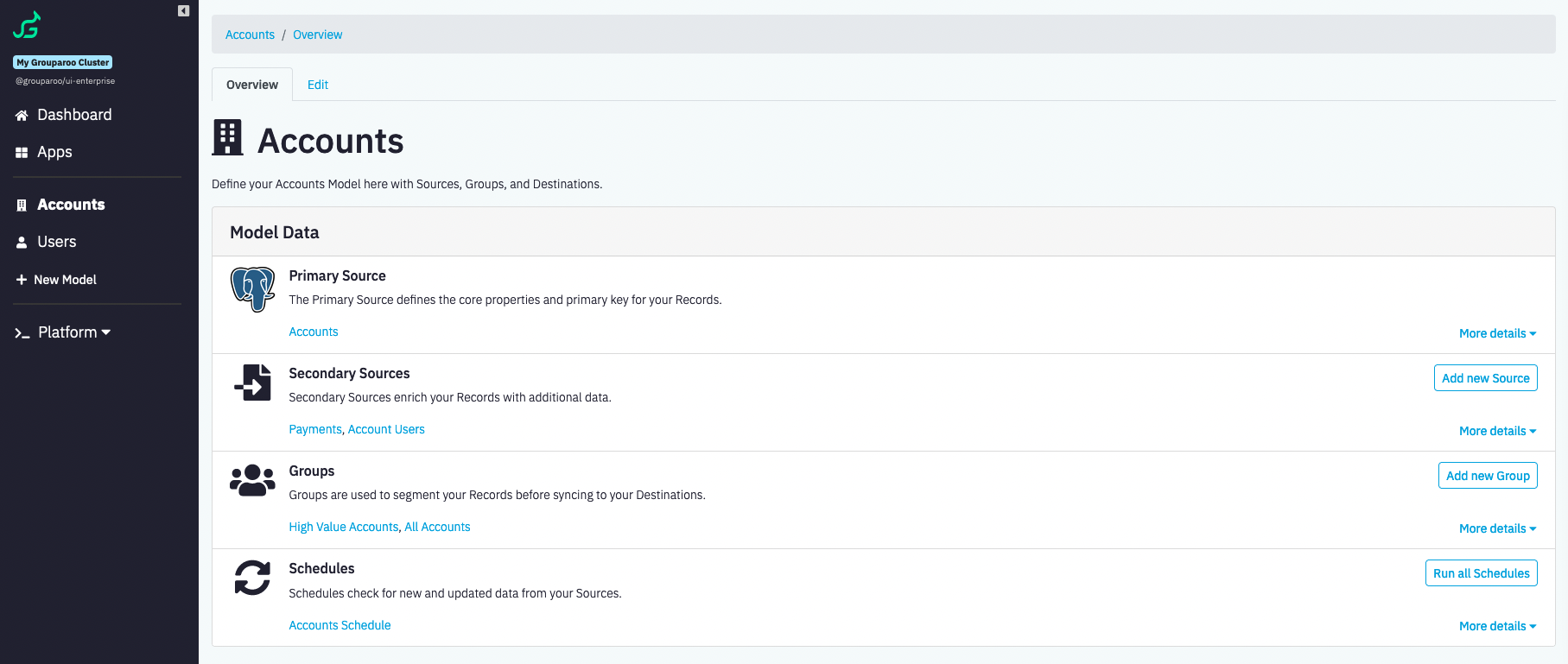
We now support sending metrics to Rollbar.
And added a few more integrations:
- Airtable
- Klaviyo
- Vero
Additionally we have improved how we interact with Google Sheets as a Source!
Check out our blog post about this release, and our upgrade guide as there are some breaking changes in v0.8.
Starting with Grouparoo v0.7.8, common use cases for Salesforce, such as exporting "Accounts" and "Contacts", have been separated out into their own Destinations to make configuring these use cases easier than ever. Of course, you still have the power and flexibility of exporting custom objects by using the existing "Objects" Destination type.
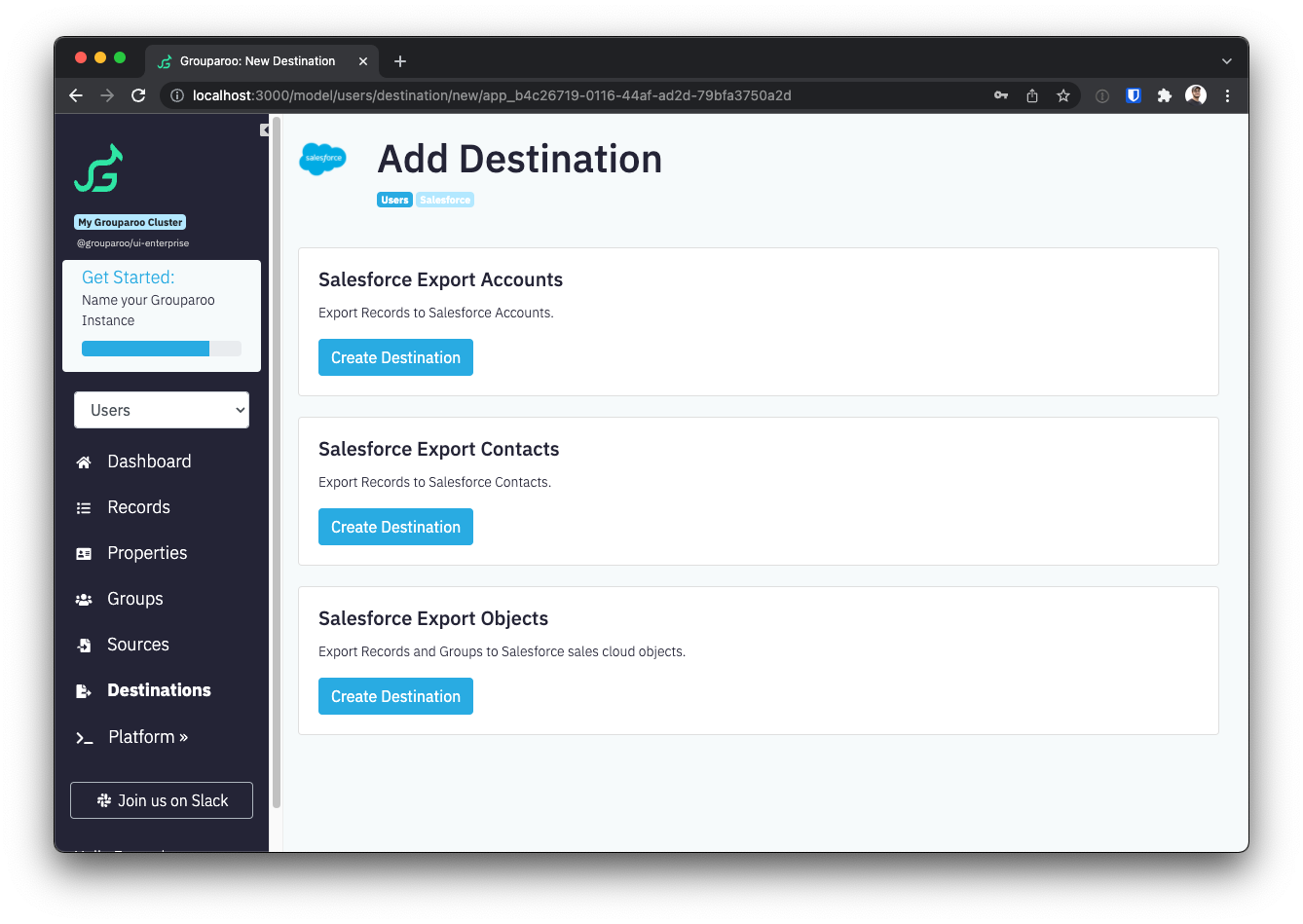
Grouparoo now supports defining a SQL query that runs against your data warehouse to trigger related schedules and start syncing. This means you can do things like update your Users and Purchases data anytime your Payments table is updated or run all of your Schedules every time a dbt job completes.
For more information on how this works, and an example on how to use App Refresh Query to run Grouparoo after dbt runs, please check out this blog post.
Grouparoo's Pipedrive integration can now export Organization contacts, in addition to Person contacts.
Just create a new "Pipedrive Export Organizations" Destination and start syncing!
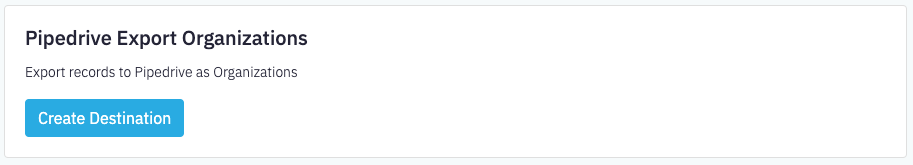
Starting with Grouparoo 0.7.6, our BigQuery integration allows you to specify your BigQuery dataset's location. This allows you to use Grouparoo to sync data from your Data Warehouse located in any region supported by BigQuery.
For more infofrmation on the available locations, please visit BigQuery's location docs.
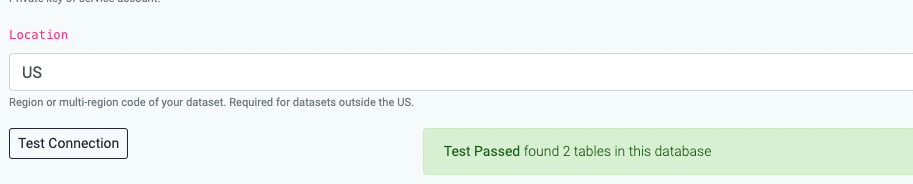
As of version 0.7.4, Grouparoo's Snowflake integration now supports using key pair authentication for enhanced authentication security as an alternative to basic username and password authentication.
To get started, just upgrade to the latest version of Grouparoo and create a new "Snowflake (Keypair)" app. For more information on how to format and provide the keys, please check out the plugin's README.
With the release of Grouparoo 0.7.4 you can sync data from and to
a ClickHouse database with the @grouparoo/clickhouse plugin.
For more information and examples, check out the ClickHouse plugin docs.
The 0.7 release of Grouparoo is a huge step forward for data engineers using Grouparoo to reliably sync a variety of types of data to operational tools.
Here are the key features of the release.
- Models enable Grouparoo to work with multiple data schemas at once.
- Grouparoo helps troubleshoot messy data and is more resistant to data problems
- New Destination: Braze Users
- DevOps Logging Plugins: AWS CloudWatch, Prometheus
Learn more about how it works and see a video here.
As part of the v0.6 release, Grouparoo now checks for Profiles that have been deleted from their primary source and removes them from the system. This means that Profiles can be automatically cleared out from Destinations they're synced to when you've removed them from your Data Warehouse.
This behavior can be configured to run along with your existing Schedule, as well as periodically. For more information, check out our v0.6 upgrade guide.
Get Started with Grouparoo
Start syncing your data with Grouparoo Cloud
Start Free TrialOr download and try our open source Community edition.