The Grouparoo Blog
The v0.8 release is our first major iteration on the user interface for creating your data pipeline. In the v0.7 release, we added Models, which allowed data engineers to sync multiple data schemas to Destinations. This release summarizes those Models better in the UI, giving you a clearer overview of the configuration, making it quicker and easier to sync your data.
Here are the key features of the release.
- Model Overview UI to see on one page where the data comes from, what it looks like, and where it is going
- Better filtering for Schedules and Properties
- Upgraded to Google Sheets Source to act more like SQL Sources
- New Destinations: Klaviyo, Vero, Salesforce Accounts and Contacts, Airtable
Grouparoo User Interface
The main update is in the UI for working with Models. We have moved the navigation to have the Models in it and each Model now has an overview with:
- Model data that includes Sources and Groups
- Sample record to work with and get a quick sense of the Model schema
- Destinations where the Model is being sent
Here is how it works.
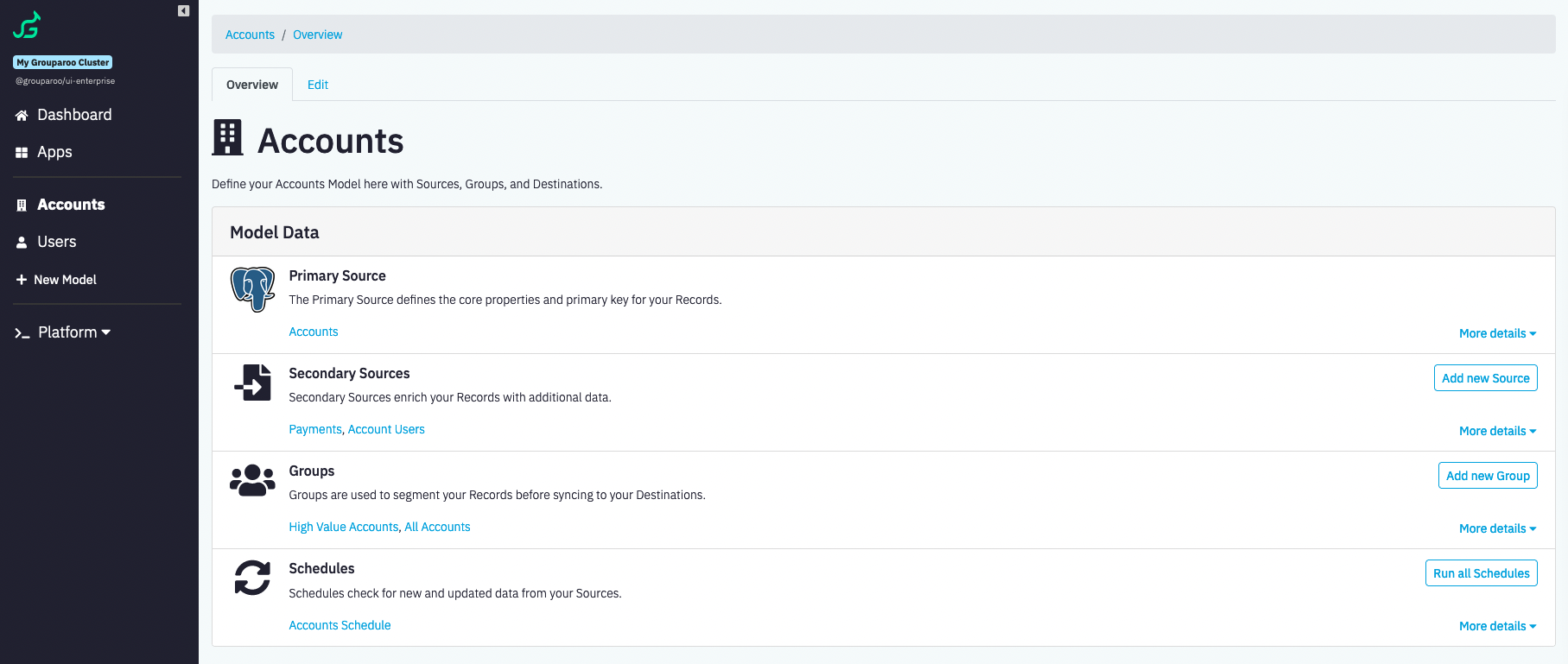
This outline also follows the flow of data. We hope that, by presenting it this way, you get a better feeling for the pipeline configuration.
As a piece of this update, we have also upgraded the sample Record portion of the Model overview. In the open source Config UI, we now automatically add sample Records so it is easier to visualize your schema.
Filtering Schedules and Properties
Previously, Schedules and Properties could not be filtered by NULL values. We have updated the UI and normalized the JSON configuration between these and Group-building.
Now, you can add those NULL-ish (and non-NULL-ish) filters as you like.
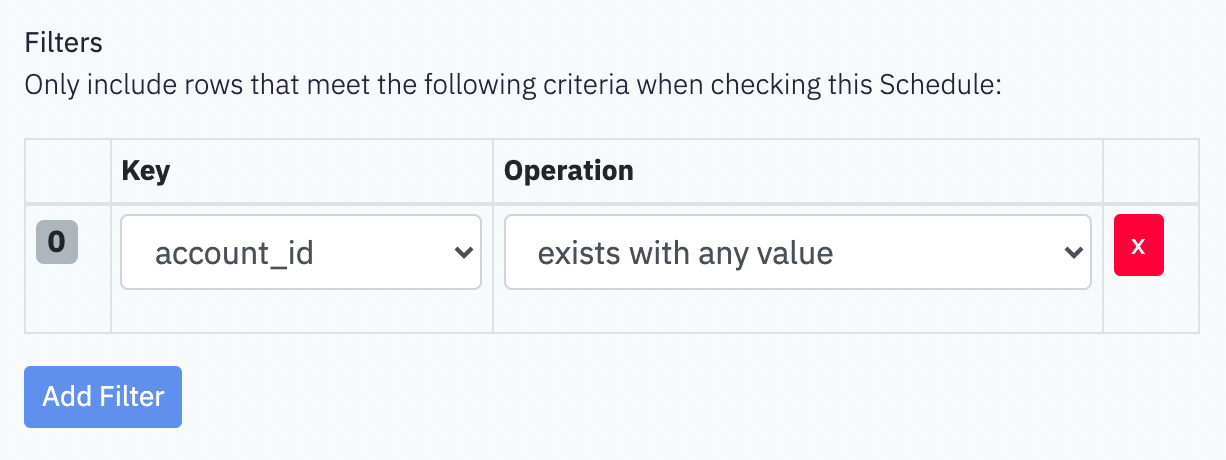
See the upgrade notes for information on how to update your configurations.
Plugins
Google Sheets now acts more like SQL Sources like MySQL and PostgresQL. For example, this update allows the plugin to work better in fetching single rows from the sheet, keeping your data more consistent.
Salesforce adds two new Destinations targeted at syncing Contacts and Accounts. There is still the option to sync to any Salesforce Object with the older integration, but now it is even easier for these common use cases.
Airtable is a flexible database with a spreadsheet interface that can be a solution to a variety of business workflows. Grouparoo can now sync Records to any Airtable base and table.
Klaviyo is a popular Marketing tool. With the new Destination, you can sync your Grouparoo Records to Klaviyo Profiles and add them to Lists.
Vero is another communications tool for Marketing. This new Destination syncs Grouparoo Records to Vero Customers and tags them according to their Grouparoo membership.
Tagged in Product Engineering
See all of Brian Leonard's posts.
Brian is the CEO and co-founder of Grouparoo, an open source data framework that easily connects your data to business tools. Brian is a leader and technologist who enjoys hanging out with his family, traveling, learning new things, and building software that makes people's lives easier.
Learn more about Brian @ https://www.linkedin.com/in/brianl429
Get Started with Grouparoo
Start syncing your data with Grouparoo Cloud
Start Free TrialOr download and try our open source Community edition.